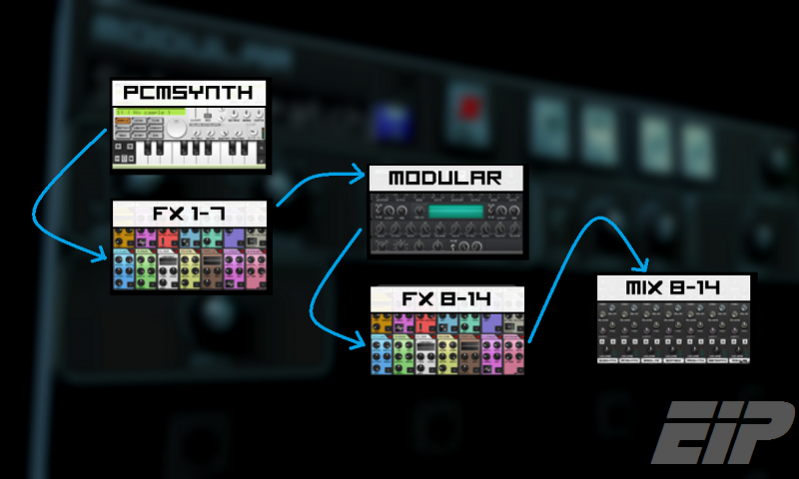Caustic 3 Builderz DSP Demo 2.0.0
Free Version
Publisher Description
Caustic Content Pack -- Caustic 3 Content Pack -- Caustic 3.2 compatible
Builderz DSP ToolBox Demo take effects and virtual modelling to a whole new level, taking the Caustic App from SingleCellSoftware to the extreme.
Like Builderz Pro Instrumentals, these preset "libraries" are loaded up as Song Files.
Directory tree setup as follows: /caustic/songs/Builderz DSP Toolbox
Such effects and models include:
-guitar pre-amp, drive, power-amp, and cabinet modelling
-EIPSO enhanced reverb models
-expanded modulation and filter effects
-multi-band saturation and drive effects
-vocal DSP tools, for resampling or live mix in your project
This demo features some free sounds/presets and small demo bites, so hit PLAY on some of these preset libraries, to audition effects right away.
Any issues or questions? Contact me and bug me any time.... I'm excited about the Builderz Project and its future involvement in the Caustic App as the future rolls forward...
Are You a Caustic Warrior?
-- caustic content pack -- caustic 3 content pack
About Caustic 3 Builderz DSP Demo
Caustic 3 Builderz DSP Demo is a free app for Android published in the Audio File Players list of apps, part of Audio & Multimedia.
The company that develops Caustic 3 Builderz DSP Demo is EIPStudiosOhio. The latest version released by its developer is 2.0.0.
To install Caustic 3 Builderz DSP Demo on your Android device, just click the green Continue To App button above to start the installation process. The app is listed on our website since 2014-09-07 and was downloaded 14 times. We have already checked if the download link is safe, however for your own protection we recommend that you scan the downloaded app with your antivirus. Your antivirus may detect the Caustic 3 Builderz DSP Demo as malware as malware if the download link to com.eipstudiosohio.BuilderzDSPDemo is broken.
How to install Caustic 3 Builderz DSP Demo on your Android device:
- Click on the Continue To App button on our website. This will redirect you to Google Play.
- Once the Caustic 3 Builderz DSP Demo is shown in the Google Play listing of your Android device, you can start its download and installation. Tap on the Install button located below the search bar and to the right of the app icon.
- A pop-up window with the permissions required by Caustic 3 Builderz DSP Demo will be shown. Click on Accept to continue the process.
- Caustic 3 Builderz DSP Demo will be downloaded onto your device, displaying a progress. Once the download completes, the installation will start and you'll get a notification after the installation is finished.